I made an online tone generator based on the Firefox Audio API HTML5 Web Audio API. It’s basically a large logarithmic slider that allows real-time, smooth frequency changes.
Features
- Fine-tune the frequency in 1 Hz, 0.01 Hz and 0.001 Hz increments
- Pick a music note from a list (added Sep 2014, revamped May 2016)
- Increase/decrease the frequency by one octave (added Aug 2015)
- Can change the frequency smoothly as you move the slider
- Keyboard shortcuts (added Aug 2015)
- Generate a link to a specific tone, so you can share it (added May 2016)
- Choose sine/square/sawtooth/triangle wave (added Aug 2017)
- Input frequency as a number (added Aug 2017)
- Works well on Chrome, Firefox & Safari – including mobile devices (iOS, Android) – requires a browser with support for the Web Audio API.
There are other tone generators on the Web, but they are not as cool (if I do say so myself) and/or they require Java or Flash.
What can you use a tone generator for? You can do a science experiment with resonance, tune a musical instrument, test your new audio system (how low does it go?), test the limits of your hearing (I can hear virtually nothing above 18,000 Hz, even at maximum volume), or figure out your tinnitus frequency to better target therapy.

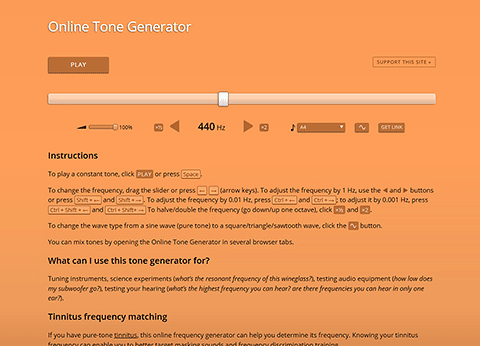
Dear Tomasz,
it’s very cool to have exact frequencies to work with.
I am a composer and I am experimenting with certain
frequencies. Like 528Hz
It is very hard to find a tone generator that can process
the exact Hz number.
My dream would be to use you gernerator – and somehow
process a track with that frequency. Sort of bounce out
the streaming signal to have it as a .wav file.
I could record it from the screen with Audacity – but I am
afraid that this might lead to a less precise tuning.
Do you have any idea how I could get this done??
Thank you very much for your time
and thank you for this page!!
All the best,
Adam
Hi Adam,
A real composer — very cool! I listened to some of your tracks and was impressed by your range. (BTW, I think “They Are Coming” should be labeled “suspense” or “scary”, because I was scared 🙂 To answer your question, you can generate a tone of any frequency in Audacity (choose Generate/Tone in the menu). Does that work for you?
Tomasz
thank u! i use this every day to tune to my environments and build JI harmony. love u
Tomasz,
I am an eighth grade student using your site for a science experiment on resonance. Essentially, I will play the frequency of a resonator with each of the types of waves provided, and observe how this effects the strength of resonance. I thought it might help for me to reach out to you, as a source, and see if you have anything to say about this experiment and what the results could mean.
– Max Harper
Hi, Tomasz!
There is not enough adjusting the smoothness of moving the slider. To be able, if desired, very slowly increase or decrease the frequency. For example, choose any band and then smoothly change the frequency. For this selected range, you need the second slider from the bottom
You can use the arrow keys (see instructions below the slider).
I mean something else. To move the slider not with buttons, but with the mouse. In the selected frequency range. The buttons will not give the same mobility as the mouse will give. And these are completely different possibilities.
Some time ago, I had the idea to add a second “fine-tuning” slider (limited to one octave). Would that work for you?
Yes, it will be good! And even better, if this octave can be chosen. And even better, if you can enter the digits of the selected range. For example, from 300Hz to 700Hz or from 1500Hz to 2500Hz, or from 100Hz to 150Hz. Below you will see the second slider, which you can freely and quickly “walk” mouse. It will turn out simultaneously smoothly, quickly, mobilely, operatively and super conveniently)
Gracias por este generador de tonos.
Una excelente herramienta, que buen aporte al mundo.
Muy agradecido.
Hello. I have tinnitus. If I have found a frequency that matches my tinnitus, should I listen to it daily for a certain amount of time each day? I found a tone that matches what I hear but I’m not quite sure what to do with it.
Some people say you should listen to sounds with the tinnitus frequency cut out (notched music/noise). See also my game Plasticity, which uses a different approach: http://plasticity.szynalski.com/tinnitus.htm
Using it for DSP as input for uC 😀
Would you be willing to make .mp3 files available for download, of the 7 Solfeggio frequencies?
396
417
528
639
741
852
963
Thank you for considering.
Cannot go to 0.5 hertz. Would pay for this if 0.5Hz was available.
Showing the treble and base cleff notes for each tone would be very helpful. I suspect major use is music.
thank you,
Thank you for this.
Now I know my tinnitus frequency.
You are a god to me.
Mark
o.k. A#7 seems to be my tinnitus. So what to do now?
Thank you for your work. Here in iraq we have weak internet and usually it gets cut..how can i download it? Please explain step by step.
Thank you.
Hameed, what browser are you using?
I have been a musician for 41 years. My ears have been ringing FOREVER. At first it was hard matching the pitch of the frequency in my ear that I was trying to alleviate. The trick that worked for me was holding my headphones by the opposite ear that I was trying to match the pitch that was in my other ear. Once I actually duplicate the pitch, you do not even have to places your head phones on your ear. I placed the head phone speaker 3 to 4 inches away from my ear, and match the sound level . I worked great! The ringing eventually comes back, but is not as intense. It was great not to here ringing in my ear!
Every so often, I get a sudden, steady frequency pitch inside my head – I think I’ve heard it called “Tinutitus?” Anyway, it doesn’t happen often, but last time it did, I wondered what frequency it is, as it’s always the same exact one. So today I was sitting here my old tone-friend came a visiting and I quickly googled “Online frequency tone generator” and found yours and I had to turn you way down – just enough to hear, but not drown out my head-song (lol) and I slid the slider up ‘n up, up, up and was doing this with my eyes closed and when I exactly was matched, I was surprised to find ‘my’ frequency is 3,333 Hz! How cool is that?!
Wow! I was just blown away by the comments! I thought I was unique and started reading them and so many people have used this for tinutitus (sp).
Funny stuff. Is this our ‘alien frequency?’ HA HA HA
Do you know if it’s possible to exclude the left or right channel when playing one of your sounds? If so, two tabs could be used to create custom binaural beats, which would be extremely cool.
Hi Mark, it’s on my shortlist of things to do.
Done.
Would be nice to have two channels, left and right, independent. To compare right and left ear. Do I hear the same frequency on both ears? How much less do I hear on one ear? To test this the tones may be pulsed from left to right, and a frequency for that must be chosen, e.g 2 seconds on each ear.
Kare Askland Can I ask if you experience the different pitch in left and right ears with just one tone? Your comment may not be speaking about that phenomenon . I noticed it first when a telephone tone sounded lower when I switched from left ear to right ear . There was a clear semitone difference .But with both ears (centrally ) the note was just one tone. Some people have a much wider difference than a semitone .
Gentleman, it’s about downloading a couple of these frequencies…can it be done? Thanks.
I am wondering how to transfer a tone to a file for use in a powerpoint presentation. I think powerpoint recognizes AWV and MIDI files.
Is there a way to use your program to create a file?
Thanks for your great work.
Steve
Hi Steve,
That’s currently impossible.
Hi Tomasz,
Congratulations for your work. Really amazing. Is there a possibility to embed this on a webpage or in a powerpoint slide?
Thanks in advance
Pablo,
Not sure — I haven’t tried it.
Dear Mr. Szynalski,
With great pleasure and regards I read the article about tinnitus and used your generator.
Because of my own search for the healing proporties of sound I am interested in this kind of information.
Even the old Egyptians ( 5-6 thousand years ago) used sound to cure people.
I have a question about the tuning of the generator.
It is “tuned”at 440 Hz for the A4 in startscreen.
I have experienced great differences in music tuned at 432 Hz instead of 440Hz.
I understand that I can tune the generator myself but the frequency table would be nice to have in 432Hz as an A4. 🙂
Do you have a version which is tuned at the natural frequency of 432 Hz?
Best regards,
Pieter
Hi,
Thanks for the suggestion. A modifiable tuning frequency is somewhere on my to-do list, but currently I’m working on other features. I’ll probably do it at some point, but I can’t give you any dates.
Tomasz
Hi, would it be possible to allow the app to produce higher frequencies?
Typically, computers don’t have enough resolution to represent frequencies above approximately 20 kHz.
Hello! I think that holding the spacebar causing rapid turning on/off should be removed if it can. Thanks!
Is it a big problem?
Nice job, way to go!
Does playing a frequency at different octaves have the same effect as the pure frequency? In other word, if I want to use the 5 Hz signal tone, it is below normal hearing and reproductive capabilities of most sound systems. So if it’s played at say 160 Hz (5th octave), will the properties stay the same?
Sir or Madam,
Thank you so very much for your tone generator. Through it, I was able to discern my current hearing range (i.e. ONLY 60 Hz to 11750 Hz). It would be good if you were to have in addition a conversion to either a piano key or else a super-piano key.
Thank you for your attention,
Ron Deere
I’m a huge fan of this page. I recently used this generator to fine tune the phase, level, and crossovers of my surround sound system sub-woofers (2). My system sounds so much more precise now. Thank you
Support donation sent!!!!
Thanks, Gerry!
Found out my sub will try to play the low frequencies all the way down to 5Hz before it gives up the lower the frequency past 40hz the quieter the sub would get. The sub said its lowest frequency was 50hz, probably why it gets much quieter as I lower the frequency past 40hz. I also found out I can hear all the way up to the max 20,154Hz frequency (I’m currently 18) not that I would want to hear such a high frequency as it hurts my ears after just seconds of it playing.
Definitely the best Tone Generator tool available
Thanks,
Tyrone S-M