I sometimes have to log on to other computers on a Windows network – usually to access a shared folder or printer – and I’ve experienced enough frustrating problems to give me a minor stress reaction every time I do it. Here’s a recent issue that cost me almost a day of detective work!
Let’s suppose you’re trying to connect to a remote computer, which has a user account named “Jim” with the password “jimbo”. When you type these credentials into the login dialog box, you get an error message: “the user name or password is incorrect“.
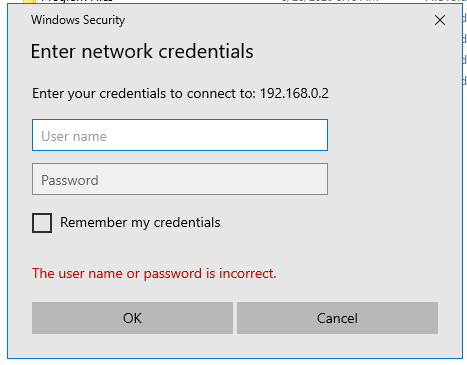
The thing is, you are absolutely, positively sure that “jimbo” is the correct password, because you just used it to log in to the other computer two freaking minutes ago. So why isn’t it working?
The pivotal question here is whether “Jim” on the target computer was always Jim or it was renamed to “Jim” at some point.
When you rename your Windows user account from “James” to “Jim”, the OS changes only the display name – deep down, Windows is still using the old name. Your home folder is still C:\Users\James and, to the networking and permissions subsystems, you are still “\\COMPUTERNAME\JAMES”. So when you boot up the computer, the login screen will say “Jim”, but when logging on remotely, “Jim” won’t work – you have to use the old account name!
A good solution:
Write a post-it note saying something like: “JIM@COMPUTERNAME – LOG IN AS JAMES!!!!!!” and stick it to your computer.
An even better solution:
Never, ever rename your Windows account.

Just a note to say thanks for these bits of computer advice.
They are the kind of things that make me hate computing! Locked out of accounts etc. because of some hidden quirk of the original program that the average user is/was not party to, (or would have to wade through less than helpful webpages to discover).
.
I found out why it happens, you have to sync time/date with internet time server in windows clock, because if the time of both machines do not match it will not authenticate!