About a month ago, I noticed a weird thing on my PC. Whenever I played a high-resolution video, it would appear oversharpened, as if someone went overboard with a sharpening filter. You know what that looks like – excessive contrast in details and brightened, jagged edges that shimmer in motion. Strangely, this sharpening effect would only manifest itself when the video was playing full-screen. In a window, everything looked nice and smooth.
At first, I put it down to some weirdness with my video player. I fiddled with the player settings for a bit, but that didn’t help, so I just gave up and forgot about it, since the problem wasn’t visible in typical movie/TV content.
Then, one day, I launched a new game (fittingly titled Jagged Alliance 3) and thought to myself, “Wow, they really went crazy with the sharpening here!”. I blamed it on the developers and enabled DLDSR, which made everything beautifully smooth. Problem solved! But then I tried playing some of those high-resolution drone videos on YouTube, and I noticed distractingly jagged edges on roads, fences and houses. And then I launched another game and I noticed excessive contrast and aliased edges.
Interestingly, all of those issues were specific to “exclusive fullscreen” situations. Just like before, as long as the video or game was in a window, the issue would go away. Even more weirdly, when going into YouTube fullscreen mode, the video would look fine at first, but as soon as the YouTube status bar disappeared, the sharpening problem would come back. Go figure.
As an experiment, I plugged my monitor into another video adapter (integrated Intel graphics). The issues went away. This seemed to point at my NVIDIA card as the culprit.
Solution:
The NVIDIA Control Panel has a 3D setting called “Image Scaling”. I had it turned on, with “sharpen” set to 50%. I thought a feature called “image scaling” would only apply to situations where a game outputs a lower-than-native resolution and the NVIDIA drivers upscale it. Apparently, it will process all full-screen output, even in your display’s native resolution!
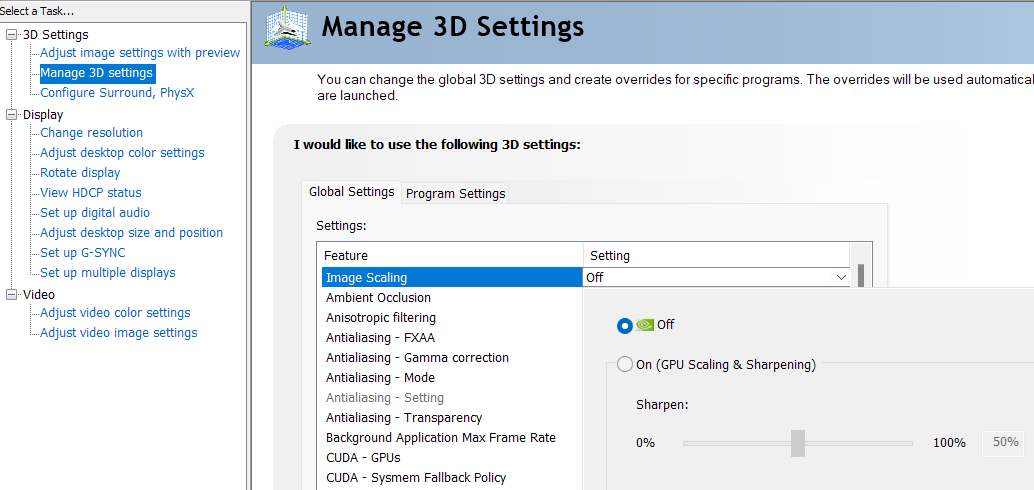

Good information.
yo thanks for that
Oh my god, this has been driving me crazy for WEEKS! I’ve been playing BFV and everything looks like it had been put through a sharpening filter, which temporarily disappeared if I activated a windows overlay (like Fn+F3 for volume). Thankyou so much. I thought it was just battlefields graphics settings for ages until I capped some game footage to troubleshoot on reddit and noticed it on there too.
thank you so much