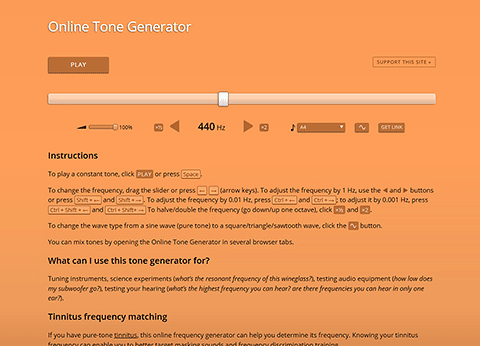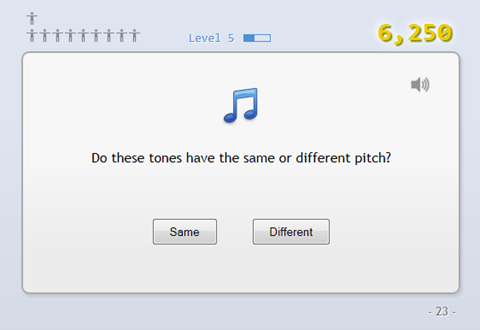Consider the following situation: You’ve overclocked your CPU, set the core voltage (Vcore) to some reasonable number, and then it’s time for some stress testing to make sure your rig is stable. You follow all the standard recommendations that you can find on overclocking forums: you run Prime95 for 12-24 hours, do a few hours of FurMark, and a few hours of IntelBurnTest for good measure. All the tests complete without a hitch. Congratulations! Your system is now considered stable.
But then you run Crysis or Battlefield 3 and you get random lockups and reboots. What’s going on?
The problem is that you stress-tested the CPU and GPU separately. That doesn’t guarantee that your system will be stable when both the CPU and the GPU are under load. Interestingly, loading the GPU can make your CPU unstable!
In other words, to be stable under combined CPU+GPU loads, your CPU may need a higher Vcore than it does for isolated CPU loads. That’s why the Vcore you arrived at using Prime95 or IBT may be too low to guarantee CPU stability when the GPU is under stress.
Here’s the story of how I realized it:
I had overclocked an i5 3570K to 4.3 GHz at 1.25 Vcore. The system had successfully completed the following stress tests:
- Prime95 Blend (all cores) for 14 hours
- Prime95 Small FFT (all cores) for 8.5 hours
- FurMark for 3 hours
- IntelBurnTest on Standard for 2 hours
- IntelBurnTest on High for 1 hour
Most overclockers would agree that these results look rock-solid. However, when I ran IntelBurnTest and FurMark simultaneously, I was shocked to see FurMark fail almost immediately. I repeated the experiment several times and the time to failure was always between 5 and 30 minutes. I started coming up with hypotheses:
Hypothesis #1: The PSU can’t supply enough power for the combined CPU+GPU load. The Corsair HX520W supplies 480 watts on the 12V line; an overclocked 3570K + HD7850 shouldn’t draw more than 300 W, but there’s also the motherboard, and the PSU is kind of old – who knows, maybe the capacitors have aged?
Refutation: After replacing the PSU with the Be Quiet! Straight Power E9 580 W (564 W on the 12 V line), the symptoms were exactly the same. It wasn’t a PSU problem!
Hypothesis #2: The increased heat production is causing the GPU, CPU, or video card VRMs to overheat.
Refutation: (1) GPU and CPU core temperatures were carefully monitored during stress testing and did not exceed 90°C. (2) During isolated CPU/GPU stress testing, CPU/GPU core temps were the same, yet there were no crashes. (3) With an open case and all fans set to maximum, the CPU+GPU test failed just as quickly. It was not a heat issue.
That left me with only one hypothesis.
Hypothesis #3: Loading the GPU is somehow causing the CPU to lose enough power to become unstable. In other words, the CPU Vcore is set high enough for isolated CPU load, but not high enough for combined CPU+GPU load. This was a novel hypothesis; I hadn’t seen it discussed in any of the overclocking resources that I had read.
Confirmation: In the words of Colonel Hans Landa, that’s a bingo! Upping the Vcore from 1.25 V to 1.275 V improved the stability by a large margin. Instead of failing after 5-30 minutes (as verified in multiple tests), IBT+FurMark failed after 108 minutes. (Notice that if the crashes had been due to overheating, the test would have failed more quickly than before, as increasing the CPU Vcore made the CPU hotter.)
Still, the system was not fully stable. In order to make it IBT+Furmark stable for several hours, I would have probably had to increase Vcore to around 1.3 V. Incidentally, this is close to the Vcore that the CPU chooses automatically for a 4.3 GHz clock speed, if you select the so-called “offset mode” instead of forcing a fixed Vcore. The lesson here would be that Intel knows what they’re doing when choosing these automatic settings.
The right way to ensure your overclock is fully stable
Run FurMark and IntelBurnTest at the same time for a few hours – at least as long as you expect to operate with combined CPU+GPU load. For example, if your typical gaming session is 3 hours, you should run IBT+FurMark for at least 3 hours. Of course more is better.
One tricky part to combined CPU+GPU stress testing is that FurMark needs some free CPU cycles in order to stress the GPU properly. If you fully load the CPU with IBT, Furmark will be bottlenecked and the GPU load will be much less than 100% – on my system it was around 75%.
The solution is to find the right settings for IntelBurnTest that will result in stressing the CPU while leaving just enough free CPU cycles to allow FurMark to get GPU load above 95%. In my case, the highest combined load was produced with IBT set to “High” and 3 threads.
Another piece of advice is to stick to “offset mode”, i.e. let the CPU set the Vcore automatically depending on the clock frequency. This may result in rather high voltages and high power draw (for example, a 3570K @ 4.3 GHz and full load has a Vcore of 1.32 V, which is higher than usually reported by overclockers at this clock speed), but at least you’re using a Vcore that has been blessed (and presumably extensively tested) by Intel.
My personal choice was to scale back my overclock to 4.1 GHz and choose offset mode. This translates to a Vcore of only 1.192 volts under load and, as far as I can tell, complete stability (IBT+Furmark 5 hours with no error) – though of course you can never be 100% sure…
FAQ
Isn’t it overkill to stress-test the CPU and GPU at the same time? That depends. If you’re absolutely sure you’re never going to reach full or near-full CPU+GPU load, then I guess you can stick to standard, isolated stress testing. However, bear in mind that there are games which can place a very high load on the CPU and the GPU at the same time.
Are you saying that most overclocked systems out there are not truly stable? It would seem so. Most overclockers determine a “stable” CPU Vcore based on isolated CPU testing with something like Prime95 or IntelBurnTest. My experience shows that you need a much higher Vcore to ensure stability under combined CPU+GPU load. I suspect most OC’d systems would fail the IBT+Furmark test outlined here rather quickly; they might also crash when running certain games. Of course, my findings would be more trustworthy if someone replicated them – please post your experiences in the comments!
Why would loading the GPU make the CPU unstable? I’m no hardware engineer, but here’s a wild guess: Loading the GPU drains some of the power away from the CPU (or causes small voltage dips from time to time). Therefore, when the GPU is loaded, the CPU will need a higher Vcore to remain stable.
What was your exact setup?
- Motherboard: Asus P8Z77-V Pro
- CPU: Intel i5 3570K
- CPU cooling: Noctua NH-U12P SE2, 120mm Enermax T.B. Silence fan
- Video card: AMD Radeon HD7850 (MSI Twin Frozr III, 2 GB)
- GPU cooling: Accelero S1 Plus, 120mm Enermax T.B. Silence fan
- 16 GB RAM (two 8 GB sticks, Kingston HyperX)
- SSD: Crucial M4 256 GB, HDD: Western Digital Red 2 TB (WD20EFRX)
- Case: Fractal Design Define R4
- Case cooling: 1 rear 140mm Fractal Design Silent Series R2 fan
- PSUs tested: Corsair HX520W / Be Quiet! Straight Power E9 580W