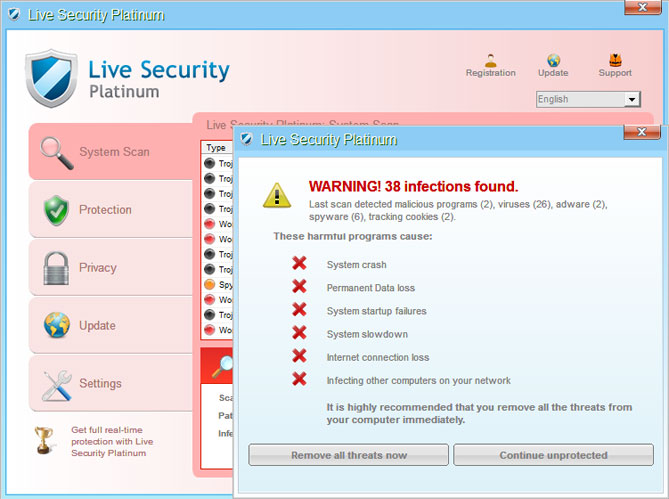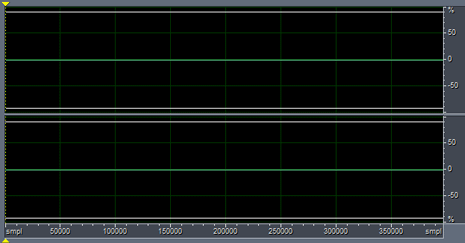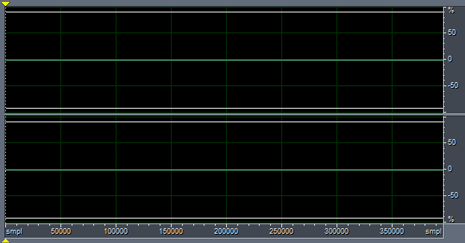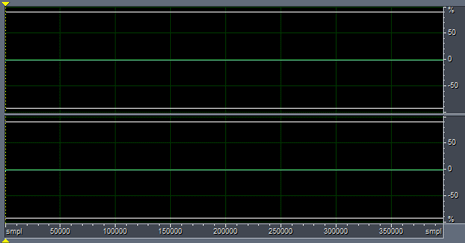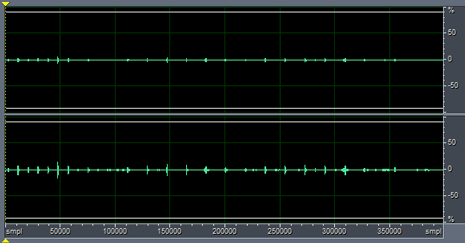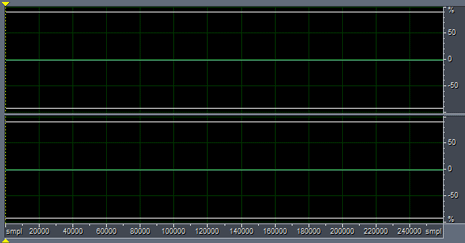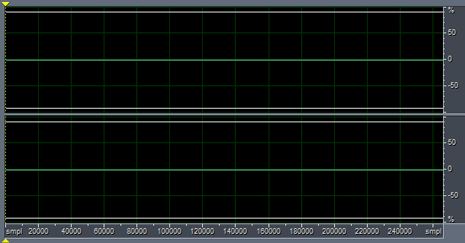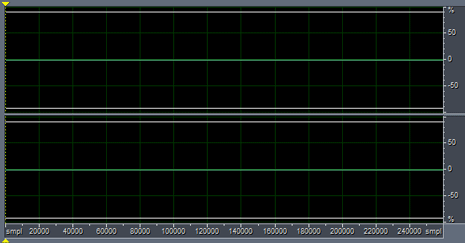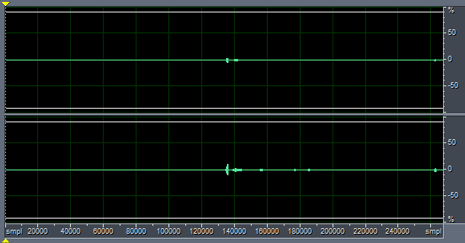On November 23, I developed mild tinnitus. I’ve been hearing a constant sound in my head. The sound is a mid-pitched whistle or whine similar to what you hear through the wall when your neighbor is vacuuming. The principal frequency seems to be about 1.1 kHz. Here’s the closest I could get when trying to generate the sound in my tone generator.
The volume is not high – the sound is overpowered by the refrigerator in my kitchen, the sound of water flowing in the pipes in the bathroom. I can often hear it over my PC (several very quiet fans + quiet 7200 rpm hard drive) or during a conversation in a quiet room when nobody is talking.
As I’ve spent a lot of time reading and thinking about tinnitus, I want to share some tips that helped me get over the initial shock and go back to living normally. Much of the advice in this FAQ is based on what I’ve read about Tinnitus Retraining Therapy (TRT), the leading clinically proven tinnitus treatment.
What causes tinnitus?
Sometimes tinnitus is a side-effect of taking certain drugs, or of another condition, such as earwax buildup, ear infection, hypertension or temporomandibular joint (TMJ) disorder.
Most commonly, tinnitus is experienced after exposure to loud noise. The basic mechanism seems to be that noise knocks out some of your hair cells (temporarily or permanently). This shuts off the signal to auditory neurons in your brain, causing them to go haywire. As with most brain-related things, the details of how this happens are poorly understood.
Tinnitus caused by exposure to loud noise usually goes away in a few days. However, it could also become a long-term problem. Long-term tinnitus is associated with hearing loss. Between 60 and 90% (depending on the source) of tinnitus patients have some degree of hearing loss. This is, however, not a true explanation of tinnitus, because the majority of hearing-impaired people don’t have tinnitus, and a significant percentage of tinnitus patients have normal hearing (especially among younger people).
Here’s a good overview of possible tinnitus causes from the American Tinnitus Association.
When will my tinnitus go away?
If you were recently exposed to loud noise (for example, you went to a concert), you may just have temporary tinnitus that will go away in a few days. (By the way, if you have acute noise-induced hearing loss, it may be a good idea to rush to an ENT and ask for immediate steroid therapy to prevent permanent hearing damage.)
In many other cases, tinnitus goes away on its own within 2-3 months. In still others, it takes 2-3 years. On the other hand, there are people who have had tinnitus for over 20 years. Unfortunately, I am not aware of any reliable statistics that would show what percentage of cases resolve within a few months. The best I could find was this informal survey.
What can I do about my tinnitus?
You can go to a doctor in case your tinnitus is due to something that can be fixed or treated easily.
You can try one or more remedies recommended by tinnitus patients – vitamin B12, magnesium, ginkgo biloba, caffeine withdrawal and paracetamol – for each of these, you will find people who swear it reduces their tinnitus. And you can certainly avoid wasting your money on the countless “tinnitus cure” scams ran by unscrupulous assholes all over the Web.
Other than that, there is currently no proven method of rewiring your brain to make tinnitus disappear completely and permanently. There are therapies that can lessen tinnitus or even make it disappear (e.g. notched music therapy), but their effect is temporary, i.e. they must be continued indefinitely if the effect is to be maintained.
However, you can do two very important things:
- You can stop the noise from bothering you.
- You can learn not to notice the noise.
If you achieve these two goals, tinnitus will be no more of a problem for you than the color of the walls in your apartment. It will still be noticeable, if you choose to notice it, but it will not be an issue.
Dr Stephen M. Nagler described this beautifully in his introduction to Tinnitus Retraining Therapy (the page I’m quoting is no longer available online; here’s the closest I could find):
TRT is not a cure for tinnitus. It is a treatment approach designed with the goal of tinnitus ceasing to be an issue in the patient’s life. It is designed with the goal of making tinnitus into a pair of pants. Ninety percent of the time, people are unaware of their pants. The 10% of the time they are aware, they do not “cope” with their pants, they do not “deal” with their pants, they do not “learn to live” with their pants, and they most certainly do not spend any time worrying whether the following day will be a “good pants day” or a “bad pants day.” They simply wear their pants; and when the goal of TRT has been met, tinnitus should be just like that!
How do I stop the noise from bothering me?
The first thing you must realize is that the sound itself is not that much of a problem. Unless your tinnitus is uncommonly severe, the noise in your head probably does not interfere with your hearing in a significant way.
The real problem is that (1) you are paying attention to the noise and (2) you are reacting to it in an emotional way. In neurological terms, the auditory stimulus leads to a stress response. You find the sound disturbing, you can’t think about anything else, your heart is racing, you can’t fall asleep at night – all these problems are not due to tinnitus; they are due to your emotional reaction to tinnitus.
Does it have to be this way? No. You are probably surrounded by many sounds that are objectively louder than your tinnitus, yet you don’t give them a second thought. Every day, you sit in front of a computer that has noisy fans and hard drives, but you don’t obsess over it. While driving, you’re exposed to the sound of traffic and your own car, sometimes for hours, but that does not make you miserable. Airline pilots spend half their lives in the noise of jet engines, but they don’t make a big deal out of it. The only difference between tinnitus and those “everyday sounds” is that you interpret those other sounds as “normal background noise”.
As I sit in front of my computer writing this post, I am surrounded by potentially annoying stimuli. I hear the drone of the washing machine that’s running in the bathroom, the whirr of the hard drives in my computer, and some sounds of traffic outside the window. I am wearing eyeglasses that put constant pressure on my nose and ears; worse still, their rims impose themselves on my field of vision, putting a useless blurry border around whatever I’m looking at. To the right of my screen, there is a network router with bright LEDs blinking at irregular intervals. And whenever I move in my chair, it makes a fairly loud squeak. All of these things can be seen as irritating, yet none of them bothers me in the least bit.
There is no objective reason why I should be completely indifferent to all these stimuli, yet be disturbed by tinnitus. After all, tinnitus is just another sound I can’t do anything about.
Your emotional reaction to tinnitus is a matter of attitude. And attitudes to stimuli can change. I remember very clearly that I used to be annoyed by the ticking of the wall clock in my room, to the point that I had to take it down. Guess what? I recently hung it again and now I kind of like it. To take another example, there are people who are annoyed by the noise made by children playing in the playground. Often, the same people will find it much less annoying (or even pleasant) once they have their own children and begin to associate the sound with something pleasant.
It is helpful to realize that most of your negative attitude to tinnitus comes from the initial shock. If you had been born with tinnitus, would you worry about it? Certainly not. For you, it would be the way the world works – much like the fact that you have to blink every 20 seconds or so. Some people who have had tinnitus since childhood are indifferent to it to the point that they believe it is completely normal.
Finally, here are some positive thinking tricks to “make friends” with your tinnitus:
- think of it as the “dial tone of the universe” (not everyone can hear it, you’re among the chosen ones!)
- think of it as a noise that your brain makes when it’s working (it’s good to know your brain is working, isn’t it?)
- think “my invisible force field is on and is protecting me” (this one was suggested by Thomas Tang in the comments here, I think it’s great)
What is partial masking?
Partial masking is a good technique that can help you stop reacting emotionally to tinnitus. Surround yourself with some sort of noise that blends with the sound of tinnitus without obscuring it completely. Good sources of noise include computer-generated noise, recordings with sounds of nature (rain, ocean, mountain stream, etc.), fans, radio static, air humidifiers, etc. There is a good free online noise generator over at myNoise.net. Remember that if your goal is to reduce your emotional response to tinnitus, the tinnitus should still be partially audible over the masking noise. The reason is that you cannot get used to something you don’t hear. You can then gradually decrease the volume of the masking noise until your tinnitus becomes as boring and unworthy of attention as the buzz of the refrigerator in your kitchen.
Does tinnitus deprive you of silence?
Among tinnitus patients, there is a tendency to think “I will never hear silence again”, but it is worth noting that humans are incapable of hearing complete silence anyway. In a well-known study by Heller and Bergman (1953), out of 100 tinnitus-free university students placed in an anechoic chamber, 93% reported hearing a buzzing, pulsing or whistling sound.
How do I learn not to notice the noise?
At the core of tinnitus is The Loop. The Loop is my own term for the positive feedback loop created by the following two mechanisms:
- The more attention you give to your tinnitus, the louder it gets. (What happens is, you are telling your brain “This sound is important/threatening, I need to hear it more clearly”.)
- The louder your tinnitus is, the more it attracts your attention, which in turn makes it even louder, and so on.
This is a vicious circle that can be extremely hard to break out of. In the first few days after my tinnitus appeared, I gave it so much of my attention that eventually I could hear it even while watching TV.
The loop starts when you focus your attention on the noise. Once you let yourself do that, the noise will get louder, making it much harder to get your mind off it. So Rule Number One is: don’t start The Loop. Whenever you find your attention wandering towards the noise, use your will to immediately focus on something else. Get busy. Slap yourself on the face. If you’re trying to fall asleep, try counting. Remember how miserable you felt the last time you let yourself focus on the noise. Do whatever it takes to take your mind off the tinnitus. If all else fails, mask it with music or some noise. Use the “Reddit maneuver” for short-term relief. But whatever you do, don’t start The Loop.
Learning to take your attention away from tinnitus takes training. One technique that helps with this is having a loud ticking clock in your room. The moment your attention wanders towards the tinnitus, focus on the tick-tock instead. Counting tick-tocks is also a good way to fall asleep.
Tinnitus gets louder when you are anxious about it, so anything that reduces your overall anxiety level is helpful. There are drugs that are known to help, but exercise works great, too. If you make yourself feel so tired that you can barely move, it’s really hard to think about tinnitus – when your body is aching, all you can think of is how good it feels to lie down and rest. I would also recommend experimenting with cold showers or cold baths. In general, anything that causes (safe) pain is good because once the pain is gone, you experience the opposite feeling: bliss, warmth, energy.
Note: an earlier version of this post mentioned Xanax as a possible remedy for tinnitus-related anxiety. However, Xanax (and other benzodiazepines) produce dependence and can be very difficult to quit. If I were to take the medication route, I’d look into other anxiolytic drugs first.
If you haven’t heard your tinnitus for some time, don’t listen for it. Don’t ask yourself: “Do I hear the noise now?” or “Has it really gone away or is it just temporarily masked by ambient noise?”. In the first weeks after I got tinnitus, whenever it stopped being noticeable, I would go to a quiet room and put on my isolating headphones to see if it really went away. I did this many times a day and all it did was make me notice my tinnitus again. In the end, I had to set a rule: I am allowed one “tinnitus test” per day, when I get up in the morning. For the rest of the day, no checking.
Remember: If you listen for tinnitus, you are just training your brain to hear it better. Don’t do it. Focus on other things in your surroundings and your life.
What if I’m already in The Loop?
Ah, yes. When you’re in The Loop, your tinnitus seems so loud that it’s like a tiger in your room – it seems damn near impossible not to pay attention to it. In addition, the stress you are probably experiencing does not make it any easier to exercise mental control.
Still, you have to help yourself. You have to get out of The Loop somehow. Here’s a method that worked for me: Mask the hell out of it and go to sleep. When you wake up the next morning, use every ounce of self-control you have to focus your attention on things other than the tinnitus. Keep telling yourself: if I let myself focus on it, it will just get bigger and even harder to ignore. Whenever your thoughts start wandering toward the tinnitus, slap yourself on the face or pinch the back of your forearm (this serves as negative reinforcement). The goal is to develop a mental habit to distract yourself every time you start thinking about your tinnitus. As time passes, it will get easier and easier to distract yourself when tinnitus becomes noticeable.
It can be hard to keep this up for the whole day, especially in the beginning, so use masking liberally. (Full masking is not recommended in Tinnitus Retraining Therapy because it removes the noise completely rather than letting you get comfortable with it, but my experience is that when you’re going crazy from listening to your tinnitus, masking it partially doesn’t make you any calmer. There are times when you need emergency measures.)
When you cannot help but pay attention to your tinnitus and it’s beginning to stress you out, you can try the following mental technique that I’ve found very effective. I call it the Refrigerator Trick. The trick is to imagine that the sound of tinnitus is made by an actual device in the room, perhaps a small refrigerator. It’s amazing that simply having that thought brings about instant stress relief. As soon as the sound is associated with an everyday object, it seems the brain no longer has any reason for alarm. Once the tinnitus is classified as an “everyday noise”, it is much easier to take your mind off it. To make this visualization more convincing, you can picture what the refrigerator looks like, where it’s standing, etc.
Useful resources on tinnitus
- Dr. Nagler’s Tinnitus Site – a very well-written site with tinnitus information and support, by Dr Stephen Nagler, who is a tinnitus patient himself. His advice is based on Pawel Jastreboff’s Tinnitus Retraining Therapy (TRT) model. Make sure to check out the Articles section.
- Tinnitus Retraining Therapy (TRT) page by Pawel Jastreboff. TRT “uses a combination of low level, broad-band noise and counseling to achieve the habituation of tinnitus, that is the patient is no longer aware of their tinnitus, except when they focus their attention on it, and even then tinnitus is not annoying or bothersome”.
- Tinnitus Support Message Board – the largest and best forum for tinnitus patients
- Tinnitus success stories from real people
- myNoise.net – a free online noise generator
- Plasticity – I made a free brain training game that may change your perception of tinnitus – see below
Update (Sep 2011)
I still have tinnitus, but have become indifferent to it to a degree I would never have thought possible. Basically, now it’s like the sound of the hard drive in my laptop. Sure, I notice it sometimes, but I don’t focus on it; I just go back to whatever I was doing. I’m certainly not sitting there writing an e-mail on my laptop and thinking “OMG, here’s the damn hard drive noise again, why won’t it stop?”. Needless to say, I don’t check the intensity of my tinnitus every day anymore. In fact, I’ve gone weeks without noticing it.
I used to be scared of going to sleep without masking sounds, as the silence at night brings the tinnitus out. Now it’s no big deal: I don’t pay attention to it, and on the rare occasion that I do, it doesn’t bother me; it’s just “that familiar sound” to me.
Update – Plasticity (Aug 2012)
In April 2011, I wrote an HTML5 game called Plasticity with the objective of rewiring my auditory cortex and thus reducing my tinnitus. The idea was simple:
- Some neurons are firing in my auditory cortex (since I hear the tinnitus).
- The cortex can reorganize in response to training.
- Conclusion: I’m going to train my auditory cortex and see how that changes the perception of tinnitus.
Did it work? It’s hard to say. I was of course hoping for a dramatic, unmistakable result – a total cure. That didn’t happen. I thought I noticed some improvement in the course of my training, but that could have easily been simple placebo effect. After a month of using Plasticity every day, I went on a short foreign trip. During that trip, I noticed that I was able to fall asleep without masking noise for the first time since I got tinnitus. When I got back home, I decided to stop using masking at home as well. I also stopped using Plasticity. In the following months, my tinnitus gradually became a non-issue for me. I would still hear it, but only if I tried to. It would no longer hijack my whole brain. Since the auditory training was effective (I did get better at recognizing sounds, as evidenced by better scores), I think it’s possible that the training somehow changed my brain’s neurological response to tinnitus. I wouldn’t bet money on it, though.
Anyway, I have now made Plasticity available to everyone on the Web, so you are free to try it if you wish. (Here’s some more information on the scientific justification and tips on how to use Plasticity.) It’s totally unproven, but, unlike the countless fake cures on the Internet, it’s also totally free (though I’d be really grateful for your donations if you can afford to spare some money).
Update – (Sep 2013)
Well, OK. The bad news is that my tinnitus got worse. The good news is that it didn’t really upset me. It only bothered me a bit for 2-3 days, then I quickly forgot about it.
How did it get worse? Well, there was a loud concert that I went to with a friend. My friend wanted to get closer to the stage, and, like an idiot, I followed her, even though the music was already uncomfortably loud where I was standing. In other words, there was a red light but I ignored it. Needless to say, I won’t be attending any loud concerts anytime soon. Which is fine with me, I’m more of a home listener anyway.
The concert left me with a threshold shift (reduced hearing) and a whistling sound in my left ear that persisted for about 3 days. My hearing came back to normal (for a while I was worried that it would stay that way), but the whistling never went away. It is much louder than the tinnitus I have in my right ear.
Now I am 90% sure that my original tinnitus was caused by noise as well (another super-loud concert). So here’s a public service announcement: If you have tinnitus, avoid loud noises, such as concerts in enclosed spaces like clubs.
How did I get over it? Same as before, only 100 times faster. (I’m getting good at this!) I used a bit of masking, Plasticity, plus exercise to relax, but mostly it was just the familiar “don’t let yourself think about it” technique. Initially, I felt pretty bad – mainly because I hated myself for making such a stupid mistake and because I was afraid my hearing would be permanently impaired. After a couple days, though, I started paying less and less attention to it, and now I don’t think about it as an issue anymore. Actually, I am quite proud of how quickly I stopped caring about it.
Good luck! Remember to post your comments here.